DTPro Tool Xiaomi MTK Tool
Hello Everyone, Welcome Back To GuruRepack.com, Today In This Post, You Will Get The Latest Version Of DTPro Tool Xiaomi MTK Tool Free With Complete With IMEI repair (Guide), So If You Want to Download And Install This Tool Then Please Read This Article.
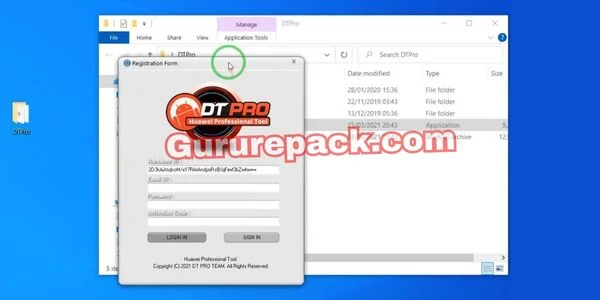
The DTPro Tool is a powerful tool that can be used to repair IMEI numbers on Xiaomi MTK devices. This tool is very easy to use and can be used by anyone, regardless of their technical expertise. In this article, we will discuss the key features of the DTPro Tool, how to use it, and some FAQs. We will also conclude with a summary of the tool.
Key Features:
- Easy to use
- Can be used to repair IMEI numbers on Xiaomi MTK devices
- Supports a wide range of Xiaomi MTK devices
- Can be used to repair IMEI numbers on both single-SIM and dual-SIM devices
- Can be used to repair IMEI numbers on devices that are locked or bootloader unlocked
- Can be used to repair IMEI numbers on devices that are running any version of MIUI
- Can be used to repair IMEI numbers on devices that have been rooted or not rooted
| Info | Details |
| Software Name | DTPro Tool Xiaomi MTK Tool |
| Software Version | (Latest Version) |
| File Size | 21.1 MB |
| Release Date | 18th November 2023 |
| Password | Free |
| File Hosted By | GuruRepack.com |
| Price | 100% Free File |
| Compress | ZIP/Compress File |
| Windows Compatible | Windows 7/8/8.1/10 (32bit & 64 bit) |
| Upload Source | Mega.nz / Google Drive / MediaFire |
Supported Devices
- Xiaomi Redmi 9 [Cattail]
- Xiaomi Redmi 10A [Dandelion 2]
- Xiaomi Redmi 9AT [Dandelion]
- Xiaomi Redmi 9C [Angelican]
- Xiaomi Redmi 10A Sport [Dandelion]
- Xiaomi Redmi 9A [Dandelion]
- Xiaomi Redmi 9A Sport [Dandelion]
- Xiaomi Redmi 10A [Spot]
- Xiaomi Redmi Note 11 pro [Viva]
- Xiaomi Redmi 9i [Dandelion]
- Xiaomi Redmi 9C [Angelica]
- Xiaomi Redmi 9C NFC [Angelican]
- Xiaomi Redmi 9A [Dandelion]
- Xiaomi Redmi Note 8 pro [Begonia]
Guide To Repair IMEI Of Xiaomi Devices
- Go to the Service Tab.
- Run Mediatek Module.
- Select Method: [AES Key] Xiaomi Babylon DualSIM -patch Cert|NV required.
- Tick IMEIs to Write and input New IMEIs.
- Press Write IMEI´s Button.
- Connect the phone in BROM Mode.
- Wait for the operation to finish.
- The tool may not work on all Xiaomi MTK devices.
- The tool may not be compatible with all versions of MIUI.
- The tool may damage your device if not used correctly.

.jpg)

